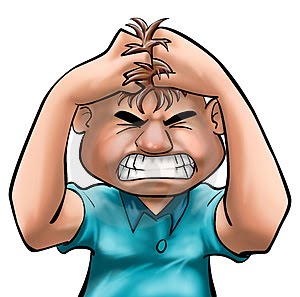Via [VerizonWireless]
So there you are, a dissatisfied Verizon customer. The greatest source of your dissatisfaction, outside of Verizon selling you out to the NSA, is probably the limited data plans you are forced to endure. If you are like me and have teenage daughters in the house then you are probably using a lot of data. My youngest recently got a smartphone and despite my lecture soon used up all of our data. I increased the monthly limit to 10g just to avoid expensive overages. The next month rolls around and on day four of our billing period I checked to see how much data had been used already. At that point 2g had been used.
I decided to limit her data usage. She now has 2g a month she can use however she desires. I am pretty sure she will no longer be streaming Pandora endlessly.
This post will show you how to use Verizon’s website to set data limits and to limit the amount a phone line can spend on a monthly basis. It’s pretty easy and although it cost five dollars a month per line it will save me money, and a lot of headaches, by being able to control what she does on the Internet.
- Log in to your Verizon Wireless account. If you don’t have an account with them you will need to set one up.
- Scroll to the My Verizon link near the top of the page. A drop down box will appear.
- Click on the Change Features link.
- The lines that are registered to your account will appear. Click on the line on which you would like to make changes.
- Click Next.
- You should be on a page that reads Change Features. On this page are a lot of different options from which to choose. The one titled usage controls will allow you to set up data limits and control spending. There are many other features here as well. Click on the Tell Me More links for information on all of them. Some are useless but some can be of use.
- Click Add on any feature that you may want.
- Click Next.
- Select effective date and click Next.
- Review and make sure everything is set how you want it and click Submit.