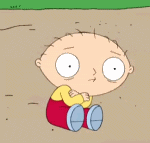Via [usatoday[
Many people would make the argument that the only way to truly protect your identity on social media websites is to never use it. We here at Bit Social Media feel that there is some validity to that argument but, what fun would that be? So we did some research on practices that will help to ensure your safety and are now presenting them in this fun to read format!
- Don’t share your personal information. Just because there is an option to put in your address and phone number does not mean you should. Either put nothing or a vague description of the area in which you live. For those of us who live in or around the Cadillac Michigan area we could just put Northern Michigan.
- Set strict privacy settings. Go to the settings for whatever social media you may be a part of and make sure all of your personal information is private or visible only to your friends. This can include birthday’s, current location, workplace and more. Better yet do not publish this information at all.
- Never give your exact location. So you are planning that big trip. You can’t wait to share your plans and post pictures and tag yourself into exotic locales. Well, guess what. Unsavory types look for this kind of information and will make a visit to your home while you are away. That could make for a rather unpleasant homecoming.
- Only add people to your friends list that you actually know. We have all got friend requests from people we do not know, usually in the form of an attractive woman. This is either a link to a virus or just someone wanting to be able to access your information that is only available to your friends.
- Make sure you log out. We have all used public computers to access our accounts. make sure that when you are done that you log out of that account. If you leave it open the next person to come along will have easy access to all of your information. We have all seen those embarrassing posts by “friends” who use your phone, to access your account, while you are away from it. Imagine what a stranger could do.
- Use strong passwords. Strong passwords share similar features. In order to create a strong password you will want to make it fairly long, 12 to 20 characters is a good range for which to shoot. Include special characters, numbers and capitalized letters. Choose a phrase that is easily memorable. A good example would be Ilove2eatBacon&Eggs. Do not use the same password for all of your accounts.
- Use antivirus and anti-malware protection. A good program will prevent websites from downloading keystroke malware programs. A keystroke malware program records every keystroke you make and reports it.